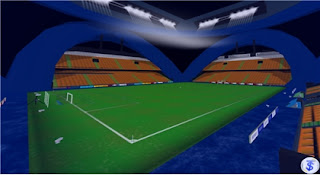TPS 13 is one of the most popular soccer games in Roblox, I love soccer in real life and in video games so I play it all the time. TPS 13 features 3v3 + goalkeeper games. Other than that, there's a 5 minute practice between games. There isn't much else to say, so let's get straight down to the ratings.
Controls: Whenever a soccer game comes out, even a professional one like FIFA, there are always complaints about the controls. That does not exclude TPS 13. The lag makes the ball change direction in mid-air, and the diving for a goalkeeper is currently glitched. But if you forget about the lag, the controls are pretty smooth for a roblox game. Many players have achieved great goals, and there are many tricks you can learn to make it as realistic as possible. There are different button combinations you can do for tricks, and you have five main controls, Shoot, Dribble, Tackle, Long, and Pass. The lag really does make a huge difference though, especially if you have a slow computer. Mainly because there are so many controls that do work well, I give the controls a 7/10.
Social Interaction: Like all soccer games, it takes teamwork. If you're playing with friends or good players, they might pass and you can do some serious damage against the other team. There are many ways to pass and shots that require teamwork, you can't win this game alone. I could stop right here and give social interaction an 8/10, but I won't. Because when teamwork is required, there's always going to be ball hogs and pests. Even I rage a lot playing this game, especially if I'm losing. Still, this happens in REAL LIFE, so it's to be expected. The difference is, you don't usually have goalkeepers playing midfield and players stealing from their own team too much in real life. Still, teamwork is required to win, so I give social interaction a 6/10.
The Terrain: The terrain in this game is great. It really mimics an actual soccer field, and you can even change the weather, time of day, and the ball being used if you are a captain. The field is realistic for a Roblox game, and the meshes looming overhead provide a pretty good feeling. Even the practice arena is good looking in its own right, not to mention the changing rooms. I give the terrain an 8/10.
Overall Fun: This game has had me addicted for a long time, especially if you have a cooperative and skilled team. Learning the controls is not bad, mainly because you don't need to learn all the skill moves to be good at it. You also have an option to be goalkeeper, which is pretty fun. Still, there are many cons. If you have a bad team and a laggy computer, this game is not for you. On the upside, if your team really sucks and you're goalkeeper, you really get good practice time. The game can be frustrating, and I've found myself raging at my team countless times. Still, this game deserves at least a 7/10.
Final Score: The game can be really fun. It's detailed, there's a lot of cool controls, and it's a great game to play with friends. Still, there's a lot of people who ruin the game, and it can lag up a lot. You have to give it credit though, Roblox isn't the best place for a soccer game, and it still managed to be one of Roblox's best soccer places and an over all outstanding place. I give TPS 13 a 7.5/10.
Sunday, December 30, 2012
The Easiest Ways to C-Frame
C-Framing does not have to be complicated. I always used to think it was almost as hard as scripting, but I never really tried. All you need is a cframe tool, which there are many different types of. Here I'll be using both the c-frame tool that looks like an atomizer, and my personal favorite, the c-frame edit gui. Let's start by taking a look at the atomizer c-frame tool, because although it is less precise, it is much easier to user.
To find the cframe tool, search for C-Frame tool in free models. It should look like this:
User scacman1967 said
To find the cframe tool, search for C-Frame tool in free models. It should look like this:
Since this is just a tutorial, we will only be putting two bricks together. The first thing you need to do is to anchor the brick, which can be done by either going to the brick in the workspace, going to the properties of the brick, and checking the box that says anchor or just finding an anchor tool in the free models. Make sure to anchor all of the bricks. Then, use your cframe tool and click the brick you are going to use. It should look something like this:
The blue arrows move it and the orange dots rotate it. Afterwards, all you have to do is drag it into the other brick.
Now let's move onto the edit gui. This one can get a bit more complicated, but it's very precise. I prefer it. To find the edit gui, go to free models and search: Cframe edit gui. It may be a bit harder to find it, my apologies. The gui should look like this:
The four rows on the top are like the blue arrows, they change the position of the brick. The three rows on the bottom are like the orange dots, they rotate the brick.To find out what does what, I usually guess and check, but there is a way to remember. Notice how 6/7 of the rows have either X, Y, or Z. On a block those are all axes. Pressing the arrow next to a letter should move the respective axis. The same goes for rotate. The numbers stand for the brick's position in the workspace.
 |
| Imagine the z axis as it would be on a cube or rectangle, not as a diagonal line jutting out. |
As for lookvector, I'm going to give you roblox wiki's definition
| CFrame.lookVector | Vector3 | returns the facing direction (unit vector) |
| "LookVector is the way a part looks if it could see. A part has six sides Front, back, top, bottom, left, right. The front of a part is the lookvector. You can use LookVector to fly , drive or basically move a part in a forward direction." | |
Still, the edit gui can be a complicated tool. Sometimes it takes some tinkering to work. If there are any errors in this post, please feel free to point them out. I'm not an expert, just trying to help people starting out.
Saturday, December 29, 2012
Deception Infection
Deception Infection is a semi-popular game by StickMasterLuke, and by semi-popular I mean it usually has a few of its 12 player servers full at a time. It's a zombie game, but the twist is you don't know who the zombie is. Everybody spawns in the area together, everyone looks completely the same. You have to find out whether a person a zombie is by either making them use a scanner, or watching them infect someone. (A purple laser shoots from their hand.) Your goal is to either infect everyone as a zombie or get rid of all the zombies as a human. StickMasterLuke sells V.I.P passes that increase the amount of points you get for eliminating an enemy. Now for the review.
Combat & Weapons: When you spawn, you get one gun you can upgrade, even if you are a zombie. Before I go any further I'd like to talk about the upgrades. You have four things you can upgrade, ammo in clip, speed, health, and damage. You can level each of these up to level four, and it costs more to level it up the higher level you are. This is cool and gives you something to look forward to in the game, but it does make it a bit impossible if you're one of the few people in the servers how just joined and has no upgrades. Luckily, you can ally, or hide, or even buy V.I.P with balances that out. I give it the combat a 6/10.
Social Interaction: This is another game that focuses on the social interaction between players. Knowing that someone, somewhere, is a zombie out to get you is pretty disconcerting to say the least. If a zombie corners you, you're doomed, which can really make a player's trigger finger itch. You can force players to scan, but maintaining a safe distance while they use the scanner isn't very easy. The zombie can also choose to hide, and wait until the map floods, which occurs if the game goes on too long. The longer the zombie waits, the more it messes with people's brains. They also have the option to infect puddles, which can easily freak people out if they come to a point where they have to walk over one. I give social interaction in this game a 9/10.
The Terrain: The terrain in this game mainly consists of a metal looking maze. This maze has space occupied by rooms. These rooms may have a door, which you can open and close but can be shot down, they may contain a scanner, to check whether someone is infected, or just crates or empty space. One room even has a tunnel to another room. In the center of the map there's a tree, which is pretty much the only decoration the map has. There are also pipes lining the ceiling, but all those do is release a little bit of smoke if you hit them. The map plays its role well, but it can get pretty boring. Plus, people can zoom out and see everything if they feel like cheating, which makes it easy for zombies to find them. That really can ruin the game, which unfortunately drags the score down. I have to give the terrain a 5/10
Overall Fun: This game can provide hours of fun if you really get into it, it's even more fun if you buy V.I.P or play with friends. The upgrades can keep you playing for a while, but it can also get boring easily if the rounds are uneventful. It's very repetitive, and repeating the same round over and over again gets boring fast. It's one game mode, and if you die early in the round you can be stuck waiting for a long time. The lobby is just a transparent box, so there isn't much to do while you wait. StickMasterLuke has completed the game, so there aren't any updates anymore. I did used to have a lot of fun with this game, but it can't really hold me anymore. I feel obliged to give overall fun a 4/10.
Final Score: This is a cool game that focuses on the interaction between players and can really be fun to some. The upgrades can keep you playing, and having a lot of players in the server can make the rounds really interesting. Unfortunately, the game can get boring very quickly, especially in small servers. I was really on the fence about this, but I feel this game deserves a 6/10.
Combat & Weapons: When you spawn, you get one gun you can upgrade, even if you are a zombie. Before I go any further I'd like to talk about the upgrades. You have four things you can upgrade, ammo in clip, speed, health, and damage. You can level each of these up to level four, and it costs more to level it up the higher level you are. This is cool and gives you something to look forward to in the game, but it does make it a bit impossible if you're one of the few people in the servers how just joined and has no upgrades. Luckily, you can ally, or hide, or even buy V.I.P with balances that out. I give it the combat a 6/10.
Social Interaction: This is another game that focuses on the social interaction between players. Knowing that someone, somewhere, is a zombie out to get you is pretty disconcerting to say the least. If a zombie corners you, you're doomed, which can really make a player's trigger finger itch. You can force players to scan, but maintaining a safe distance while they use the scanner isn't very easy. The zombie can also choose to hide, and wait until the map floods, which occurs if the game goes on too long. The longer the zombie waits, the more it messes with people's brains. They also have the option to infect puddles, which can easily freak people out if they come to a point where they have to walk over one. I give social interaction in this game a 9/10.
The Terrain: The terrain in this game mainly consists of a metal looking maze. This maze has space occupied by rooms. These rooms may have a door, which you can open and close but can be shot down, they may contain a scanner, to check whether someone is infected, or just crates or empty space. One room even has a tunnel to another room. In the center of the map there's a tree, which is pretty much the only decoration the map has. There are also pipes lining the ceiling, but all those do is release a little bit of smoke if you hit them. The map plays its role well, but it can get pretty boring. Plus, people can zoom out and see everything if they feel like cheating, which makes it easy for zombies to find them. That really can ruin the game, which unfortunately drags the score down. I have to give the terrain a 5/10
Overall Fun: This game can provide hours of fun if you really get into it, it's even more fun if you buy V.I.P or play with friends. The upgrades can keep you playing for a while, but it can also get boring easily if the rounds are uneventful. It's very repetitive, and repeating the same round over and over again gets boring fast. It's one game mode, and if you die early in the round you can be stuck waiting for a long time. The lobby is just a transparent box, so there isn't much to do while you wait. StickMasterLuke has completed the game, so there aren't any updates anymore. I did used to have a lot of fun with this game, but it can't really hold me anymore. I feel obliged to give overall fun a 4/10.
Final Score: This is a cool game that focuses on the interaction between players and can really be fun to some. The upgrades can keep you playing, and having a lot of players in the server can make the rounds really interesting. Unfortunately, the game can get boring very quickly, especially in small servers. I was really on the fence about this, but I feel this game deserves a 6/10.
 |
| Me, Infected. |
A Roblox Christmas
Every year for a long time, Roblox has been celebrating Christmas, usually commemorated by a wave of gifts and items in the catalog and a few blog posts and a site theme change. The rest is left up to the players. The biggest part about a Roblox christmas is the gifts, where as you may know you have a chance to earn or buy gifts. This year there were nine gifts, which sent Roblox into a bit of a craze. The rumor that some gifts could be earned by saying certain things or getting a certain amount of posts did end up with the forums being spammed, not to mention there were countless rumors going around and people were trying to solve how to earn gifts. This brings me to my first criticism of the gifts. Don't get me wrong, I appreciate everything the admins have done for us, but there's always room for improvement. This year, most of the gifts had really easy riddles, or Roblox just came straight out with how to get them. About 1/3 of the gifts had no riddle, just the exact way to get them, then most of the others were easy to figure out. One of the only gifts that was really impossible to figure out was the big one, and it didn't matter because it was too late to change how was getting it. Still on the topic of easy, most of the gifts took very little effort in their category. That's a bit hard to explain, but for example: For the gift of group fundraising, you only needed to sell one item for you group, rather than raise a lot of funds, and the name already made it simple enough. Of course, I'm OBC, so these gifts may be easier to attain for me since most of them were oriented towards paying players. The prices were a little off too, the high frequency trading gift, which was fairly easy for any BC player to get, costed 5000 robux, whereas the lucky gift of 7's, a harder gift, only costed 777 robux. Still, this is a privilige and I'd like to thank the admins for all they'd done. Below is a complete list of the gifts.
 |
Roblox Newshound Gift: This costed 50 robux and was obtained by signing up for the Roblox newsletter and verifying your account. This was the first gift and Roblox gave the answer on how to get it away in the notifications. Inside were Newspaper Shades.
|
Razzle Dazzle Hollywood Star Gift: This gift was awarded to those who had a video thumbnail at their place. Roblox did not give away the answer for this one. The gift costed 550 robux, 50 more than it costs to buy a video thumbnail. Inside were Hollywood Shutter Shades.
Commissioner's Gift of Commissions: This gift was given to anyone who sold ten or more gear items at their place. This would have been harder to achieve, but the answer on how to get it was given away in the description, and from then on the forums were a frenzy of "Buy my ninja stars." I got the gift by selling and buying ninja stars aswell. The gift costed 250 robux. Inside was "The Commissioner"
Self-Referential GIft of Referring: This gift was awarded to anyone who got a referral bonus for getting a friend to join builder's club in a 30 day radius. It costed 300 robux and inside were Candy Cane Antlers.
Festival Gift of Group Fundraising: This gift was given to anyone who made and sold an item for their group. I actually put 100 robux and 1000 tix of item sales into my group funds, not sure of how much I need. Inside this gift was Paper Money Hat. This gift cost 75 robux.
High Frequency Trading Gift: This gift was given to anybody who made 8 trades. I have about 200, luckily I had this before the gift came out and I didn't go overboard like with the fundraising gift. Inside this gift you find Profit Vision Goggles. This gift was criticized because the goggles are nearly a carbon copy of night vision goggles, with the exception of having money signs on the eyes. This gift costed an outrageous 5000 robux.
Ticket to Ride Gift: Roblox gave away the answer for this gift as well, sell game passes. But just like the festival gift, I went overboard. I used my alts to sell 100 gamepasses, and you only needed to sell one, which I had done before the gift existed. Inside this gift was the Conductor's Gold Pocket Watch. This gift costed 300 robux.
Lucky Gift of Sevens: Yet another gift with its answer given away, the lucky gift of sevens was awarded to anybody who owned a number #7 limited. This caused owners of these rare limiteds to be seemingly rich, even if they had very inexpensive limiteds. Many people tried to overpower by huge amounts for these limiteds, including me, but it ended up selling for 777 robux. Shoulda made the trade! Inside was the Seven Jeweled Circlet.
The Coolest Gift: This gift was awarded to the owner's of 2012's top 100 most visited places. (That includes Gusmanak, from our previous review.) It costed 40,000 robux, and inside were the Dual Illuminas.
Thanks to the Rogo Present Tracker, which refreshed my memory on some of this informations so I could include it here. Merry belated Christmas!
Friday, December 28, 2012
Game Review: Apocalypse Rising v4.0.1
Apocalypse rising is a survival horror game made by Gusmanak that has gained long term popularity. With over 100 thousand favorites and 4 million views, it has made Gusmanak a success. But if we've learned anything from playing front page games, just because it's popular, doesn't mean it's good. Let's see what the game has going for it, and what can ward players away.
Combat & Weapons: Apocalypse rising has a fair assortment of guns and melee weapons which can be used to fend of zombies or other players. They're scattered around the map, and it's always rewarding to find really good weapons. The actual combat is fairly basic, it's fun, but nothing particularly special about it. I give the combat and weapons an over all 6/10
Social Interaction: By this I mean interactions with other players in the game. This game focuses a good bit of time on the player's and whether or not they should cooperate, Gusmanak even made an ad about two characters, Tom and Smiff, or befriend each other for a short period of time. Making allies can be dangerous, although there is a group feature I haven't had a chance to explore. If you kill other "survivors", you get a bandanna signifying that you are a bandit. Each server has a maximum of 16 people, but the large maps can make you a bit lonely for a while. Social interaction is a big part of the game that has came out pretty well, but I find it possible to go most of the game without it if I choose. I give it a 6/10.
The Terrain: Apocalypse rising has a vast expanse of land surrounded by water that you will become accustomed to. Littered with supplies, small towns, encampments, forest, and large towns that may have once been communities, there is a lot to explore. The map is huge though, and fog prevents you from zooming out, so maps and GPSs found around the land are extremely useful. Unfortunately, this brings a lot of lag for lesser computers. Mine has struggled with it, but the game is getting less and less laggy. The map is very well constructed. As mentioned before, the map is huge, a little too big, just in my opinion. It makes traveling tedious and long. I give the terrain a 7/10
Creator Effort: I just wanted to point out that Gusmanak has put a lot of effort into this game, it's one of his only games even though he is OBC, he continues to improve it as shown in this update log: http://www.roblox.com/Forum/ShowPost.aspx?PostID=85391081, even if the improvements are small details, it makes a difference. This helps to keep people playing. I give creator effort a 9/10
Survival Mechanics: Survival is a huge part of Apocalypse rising, as it is in most games of this category. You need to keep your health bar up by eating or using blood bags, you have a hunger and thirst bar that you need to fill by eating and drinking, running lowers your hunger and thirst bar faster, and all the supplies you need are scattered around the map. These supplies take up slots in your backpack, but larger backpacks can be attained like any other supply. In the beginning of the game you get a choice between four perks to help you survive through the game. These perks are: Cardio, which lets you run 18% faster, Survivalist, which makes your hunger and thirst bar take five minutes longer to deplete, Adrenaline, which makes your health regenerate faster and you walk faster if your health drops below 30%, and finally Ninja which keeps you from making noise. I personally like cardio because it quickens the run across the map. You only get one primary weapon and one sidearm, so you have to use those wisely. I give the survival mechanics a 8/10
Overall Fun: This game can be pretty fun, but I don't particularly enjoy it. You spend too much time running around looking for stuff, the zombies are just annoying things that only kill you if you get stingy with your ammo, and the walks around the map are tedious, especially if you can't get your hands on a map. Once you die, you lose everything, so I usually spend an hour trying to get the best stuff I can and find all the items, then die and rage quit. It takes a really long time to set yourself up again, but if you can find teammates you trust and stay alive for a long time, you'll have someone to guard your stuff if you die and keep things interesting. Still, you can have a lot of fun with this game if you play your cards right. I give the fun a 6/10.
Combat & Weapons: Apocalypse rising has a fair assortment of guns and melee weapons which can be used to fend of zombies or other players. They're scattered around the map, and it's always rewarding to find really good weapons. The actual combat is fairly basic, it's fun, but nothing particularly special about it. I give the combat and weapons an over all 6/10
Social Interaction: By this I mean interactions with other players in the game. This game focuses a good bit of time on the player's and whether or not they should cooperate, Gusmanak even made an ad about two characters, Tom and Smiff, or befriend each other for a short period of time. Making allies can be dangerous, although there is a group feature I haven't had a chance to explore. If you kill other "survivors", you get a bandanna signifying that you are a bandit. Each server has a maximum of 16 people, but the large maps can make you a bit lonely for a while. Social interaction is a big part of the game that has came out pretty well, but I find it possible to go most of the game without it if I choose. I give it a 6/10.
The Terrain: Apocalypse rising has a vast expanse of land surrounded by water that you will become accustomed to. Littered with supplies, small towns, encampments, forest, and large towns that may have once been communities, there is a lot to explore. The map is huge though, and fog prevents you from zooming out, so maps and GPSs found around the land are extremely useful. Unfortunately, this brings a lot of lag for lesser computers. Mine has struggled with it, but the game is getting less and less laggy. The map is very well constructed. As mentioned before, the map is huge, a little too big, just in my opinion. It makes traveling tedious and long. I give the terrain a 7/10
Creator Effort: I just wanted to point out that Gusmanak has put a lot of effort into this game, it's one of his only games even though he is OBC, he continues to improve it as shown in this update log: http://www.roblox.com/Forum/ShowPost.aspx?PostID=85391081, even if the improvements are small details, it makes a difference. This helps to keep people playing. I give creator effort a 9/10
Survival Mechanics: Survival is a huge part of Apocalypse rising, as it is in most games of this category. You need to keep your health bar up by eating or using blood bags, you have a hunger and thirst bar that you need to fill by eating and drinking, running lowers your hunger and thirst bar faster, and all the supplies you need are scattered around the map. These supplies take up slots in your backpack, but larger backpacks can be attained like any other supply. In the beginning of the game you get a choice between four perks to help you survive through the game. These perks are: Cardio, which lets you run 18% faster, Survivalist, which makes your hunger and thirst bar take five minutes longer to deplete, Adrenaline, which makes your health regenerate faster and you walk faster if your health drops below 30%, and finally Ninja which keeps you from making noise. I personally like cardio because it quickens the run across the map. You only get one primary weapon and one sidearm, so you have to use those wisely. I give the survival mechanics a 8/10
Overall Fun: This game can be pretty fun, but I don't particularly enjoy it. You spend too much time running around looking for stuff, the zombies are just annoying things that only kill you if you get stingy with your ammo, and the walks around the map are tedious, especially if you can't get your hands on a map. Once you die, you lose everything, so I usually spend an hour trying to get the best stuff I can and find all the items, then die and rage quit. It takes a really long time to set yourself up again, but if you can find teammates you trust and stay alive for a long time, you'll have someone to guard your stuff if you die and keep things interesting. Still, you can have a lot of fun with this game if you play your cards right. I give the fun a 6/10.
Final Score
Apocalypse Rising is a well made survival game that has brought hours of fun to many people. Gusmanak has done a great job with it and made it extremely popular, but the game can be a bit boring at times. Or it might lag, blah blah blah. Still, it deserves an 8/10.
Subscribe to:
Comments (Atom)